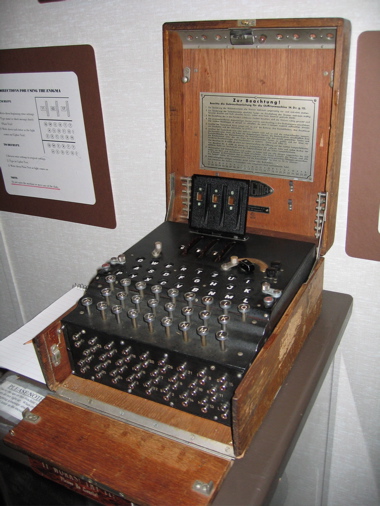
For a project, I need the SHA-512 algorithm which is implemented in the OpenSSL library. Unfortunately, this algorithm is deactivated in the Leopard openssl installation – but you can revive it using the MacPorts.
I assume you know about MacPorts. Basically, ports are build using the software’s build infrastructure. So, in a way, ports are just recipes on how to patch and build software for your mac. There is a port for OpenSSL available – but since the SHA512 algorithm is an optional build, we need to patch the portfile.
Just use
sudo port edit openssl
to open the portfile with the editor – in most cases, this shouls be vim. You can see now what commands are executed if you install the port. Add the desired ciphers to the configuration line to include the desired algorithms:
enable-sha512
If you install the port next time, the SHA-512 algorithm will be compiled and you can use it.
Picture of Enigma CC-licensed by Austin Mills