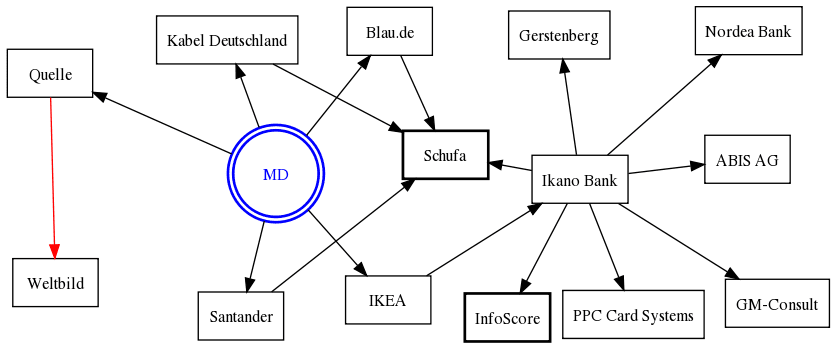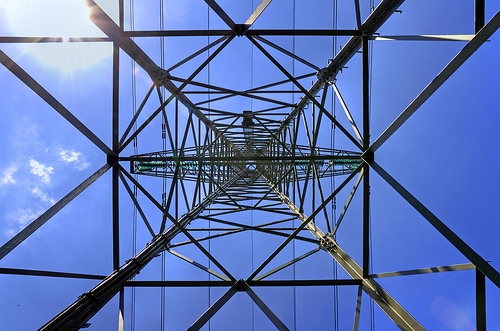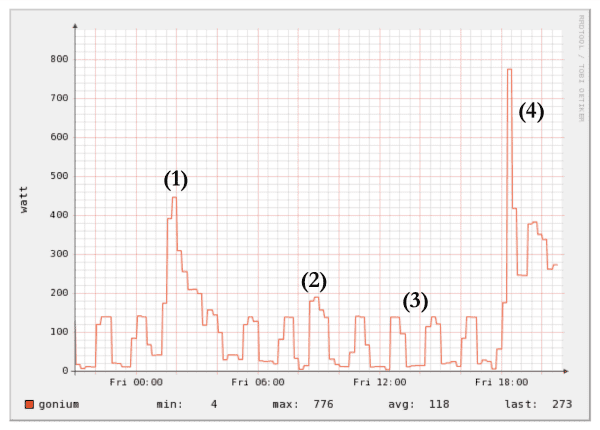OK, eine gute Kamera soll es sein. Was willst Du denn fotografieren? Wenn Du auf Reisen ein paar Bilder machen willst, ist eine (relativ) schwere SLR nicht unbedingt optimal. Insofern hier meine patentierte “Welche Kamera ist die Richtige”-Checkliste:
/1/ Was willst Du fotografieren?
Eigentlich die wichtigste Frage. Mit einer SLR hast Du ein Baukastensystem, das sehr flexibel ist. Aber: Du musst Dich wirklich damit beschäftigen. Das geht nicht ohne Theorie, und vor allem nicht ohne üben. Viele unterschätzen das, und die sind von ihrem neuen Spielzeug recht schnell gefrustet. Der Fotograf macht das Bild, nicht die Kamera. Wenn Du also vor allem ein paar Erinnerungsfotos, eBay-Bilder oder stressfreie Schnappschüsse machen willst: Eine SLR ist Overhead.
/2/ Kompakt oder SLR?
SLRs bieten neben dem größeren Sensor auch die Möglichkeit, andere Objektive etc. zu verwenden. Man erreicht also *potentiell* eine bessere Bildqualität und kann die Kamera flexibel umkonfigurieren. Ausserdem bieten sie meistens die Möglichkeit, RAW-Bilder zu speichern, also die nicht verarbeiteten Rohinformationen des Bildsensors. Diese müssen dann zwar am Rechner entwickelt werden (Adobe Lightroom!), bieten aber den Vorteil, dass man Weissabgleich etc. im NAchhinein verlustfrei korrigieren kann.
Aber: SLRs sind schwer, und die beste Kamera nützt nix, wenn man sie nicht dabei hat. Es gibt auch ziemlich gute Kompaktkameras, ich persönlich hab noch eine Canon SX 100. Da gibt es diverse Nachfolger, und CHDK wird auch unterstützt. Die SX 100 kann ich wirklich empfehlen – gute Optik, halbwegs lichtstark, und als Superzoom deckt die von Weitwinkel bis Tele alles ab.
Als Zwischending etablieren sich im Moment Kameras im Micro-Four-Thirds
Format. Bildqualität meistens sehr hochwertig, kompakt, aber ohne Sucher (oder nur mit elektronischem Sucher). Hab ich persönlich aber keine Erfahrung mit.
/3/ SLR: Das System
Wichtiger als die Frage nach dem konkreten Kameramodell ist in meinen Augen die Systemfrage: SLRs gibt es von vielen Herstellern. Sony, Pentax, Canon, Nikon, …. Und die Kamera ist immer nur der Einstieg in eine Welt. Früher oder später will man weitere Objektive, einen Blitz, Batteriegriff und so weiter. Die Entscheidung für eine Kamera bedeutet auch, dass man sich für eine Systemwelt entscheidet.
Ernsthaft kann ich hier nur Canon und Nikon empfehlen. Die anderen Hersteller bieten zwar sicherlich auch gute Produkte, aber wenn ich auch gebraucht oder von Zubehörlieferanten weitere $Dinge kaufen will, hab ich bei Nikon und Canon einfach die größte Auswahl. Aus eigener Erfahrung kann ich berichten, dass der Kamerabody am Ende das wenigste kostet.
Ich persönlich verwende eine Canon 450D, damit bin ich auf das Canon-System festgelegt. Als Hauptzubehör hab ich ein Tamron 17-50/2.8 Objektiv, das Canon EF 50/1.8 Mk I, das Sigma 30/1.4 und einen Blitz Canon 430EXII. Dazu noch diverse alte vollmanuell gesteuerte Blitze, Blitzstative, Reflektoren etc. Und ein Manfrotto 190XProB Stativ mit einem kleinen Manfrotto Kugelkopf. Mein Kitobjektiv will ich gerade verkaufen. Und einen guten Kamerarucksack hab ich mir auch recht schnell gekauft :P
/4/ Welche Kamera
OK, wenn Du nun wirklich eine SLR-Kamera haben willst, leg Dich auf ein System fest – Canon oder Nikon, siehe oben. Vielleicht willst Du auch Zubehör von Freunden verwenden können, dann guck, was die benutzen. Hochwertige Kameras können auch gebraucht gekauft viel Spaß machen, meine hab ich gebraucht bei Amazon gekauft. Und die tut sehr gut. In der Einsteigerklasse aktuell sind bei Canon die 1000D, die 500D und jetzt neu die 550D. Letztere ist technisch weit vor den anderen. Alles darüber würde ich keinem Neuling empfehlen, es sei denn, Du weisst absolut, das Du damit für die nächsten Jahre viel fotografieren willst.
Gebraucht würde ich mir im Moment vielleicht die 400D oder die 450D angucken – ich hab keine Ahnung, wie die Preissituation im Moment ist.
/5/ Weitere Informationen
- Rede mit Leuten :P
- Leih Dir eine Kamera für ein Wochenende aus
- http://www.dslr-forum.de
- http://dpreview.com
… und tausend andere Orte im Internetz.
Vor allem aber: Frage Dich, was Du wirklich fotografieren willst, und dann informiere Dich, was Du dafür brauchst. Anders herum frustriert nur.
Das Bild oben stammt vonPurpin, CC-BY-SA-NC. Many thanks!
(Original erschienen auf einer Mailingliste des CCC Mannheim.)
]]>